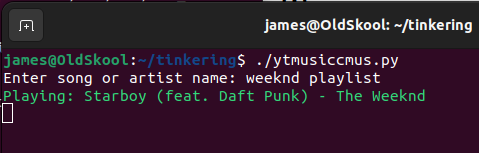Key Updates from Google and Yahoo
With recent updates rolling out from major email providers like Google and Yahoo, there is a clear emphasis on fortifying defences against email spoofing and phishing attempts. Implementing robust email authentication protocols such as SPF, DKIM, and DMARC is crucial for maintaining the integrity and trustworthiness of your business communications. The latest rule mandates that all Domain / DNS configurations must include a Published DMARC Record. Starting from April 1 of this year, emails heading to Google.com or Yahoo.com addresses may face blocking if there is no DMARC record linked to the From Address listed in the email header.

SPF (Sender Policy Framework) plays a crucial role in verifying the authenticity of sender IP addresses, thereby diminishing the risk of unauthorized domain usage. When configuring your SPF records, it is imperative to ensure accuracy and avoid the temptation of using the overly permissive "+all" mechanism. This mechanism, if employed, can potentially leave your emails vulnerable to exploitation and compromise. By meticulously setting up and maintaining your SPF records with precision, you can fortify the security of your email communications and protect your domain from potential threats.
DKIM (DomainKeys Identified Mail) plays a vital role in email security by utilising cryptographic signatures to authenticate email messages. These signatures provide an added layer of security, ensuring that emails are not tampered with or spoofed during transit. To enhance the effectiveness of DKIM, it is highly recommended to use keys with a minimum length of 1024 bits. Additionally, regularly rotating these keys is crucial to prevent potential security breaches. By regularly updating and changing the cryptographic keys used in DKIM, you can further strengthen the integrity and authenticity of your email communications, safeguarding them against malicious attacks and ensuring trustworthiness in your interactions.
DMARC (Domain-based Message Authentication, Reporting, and Conformance) plays a critical role in bolstering email security by complementing SPF and DKIM. By enhancing the validation process for the "From" address, DMARC adds an extra layer of protection against email spoofing and phishing attempts. Moreover, DMARC offers valuable reporting insights that allow you to monitor and analyze the authentication status of your email communications.
As we approach April 1st, the importance of implementing DMARC and aligning it with your existing email security measures cannot be overstated. By proactively setting up DMARC policies that work in harmony with your SPF and DKIM configurations, you are not only ensuring consistent and robust protection for your email communications but also reinforcing the overall security framework of your emails. This strategic alignment is crucial in safeguarding the trustworthiness and integrity of your business communications, especially in the face of evolving email security threats and vulnerabilities. By taking this comprehensive approach, you are not just protecting your domain from potential misuse but also solidifying the credibility and reliability of your interactions in the digital realm. Embracing DMARC as a key component of your email security strategy is a proactive step towards fortifying your defences and maintaining the integrity of your business communications.
Don't be caught off guard and wait until the last minute to discover that your essential emails are not reaching your customers when April 1st arrives – it's definitely no laughing matter! As a fractional CTO experienced in configuring these protocols, I have navigated the complexities of email security to ensure my clients are prepared for the evolving landscape of email policies. By prioritising the adoption of these best practices, you can fortify your domain against misuse and maintain the credibility of your business communications in an increasingly digital world.
Implementing Email Authentication Protocols: A Step-by-Step Guide
To ensure your business communications are secure and trustworthy, implementing SPF, DKIM, and DMARC is essential. Here’s a simplified guide to help you configure these crucial email authentication protocols:
Step 1: Setting Up SPF
- Identify Sending Sources: List all the servers and services that send emails on behalf of your domain.
- Create Your SPF Record: Use an SPF record generator to compile your list into a single SPF record.
- Publish SPF Record: Add this record to your domain's DNS settings as a TXT record.
- Test Your SPF Record: Utilize SPF record testing tools available online to verify its correctness.
Step 2: Configuring DKIM
- Generate DKIM Keys: Use a DKIM key generator to create a public/private key pair. Ensure the key is at least 1024 bits long.
- Publish Your DKIM Record: Add the public key to your domain's DNS settings as a TXT record.
- Configure Your Email System: Integrate the private key with your email system so it can attach a DKIM signature to outgoing emails.
- Verify DKIM Setup: Test your DKIM setup with online tools to ensure emails are being correctly signed and validated.
Step 3: Implementing DMARC
- Check SPF and DKIM: Ensure both are correctly configured and passing authentication tests.
- Create DMARC Record: Start with a policy of
p=noneto monitor and collect data without affecting delivery. Your DMARC record will look something like this:v=DMARC1; p=none; rua=mailto:your@email.com. - Publish DMARC Record: Add your DMARC record to your domain's DNS settings as a TXT record.
- Analyze Reports: Review DMARC reports sent to the email specified in your record to understand your email flow and authentication rates.
- Adjust Your Policy: Gradually move to a stricter policy (
quarantineorreject) as you become confident in your SPF and DKIM configurations.